Support Center
How to define the slider height and width in my WordPress banner slider?
"The slide effect at Hi Slider is very amazing,cause I am not very familiar with this slider maker, I want to learn how to set the slider height and width?"
Answer :
Hi slider is very powerful software that enable you to fully custom your jQuery slider without any pain of coding. With some simple click in Hi Slider, you could create a stunning slider.
Today we’ll show you how to define the slider height and width of your jQuery Slider:
There are two methods you can define the slider height and width
Method 1:
In New Project interface. Find “Height” and “Width” option, and then fill different numbers to define slider height and width size.
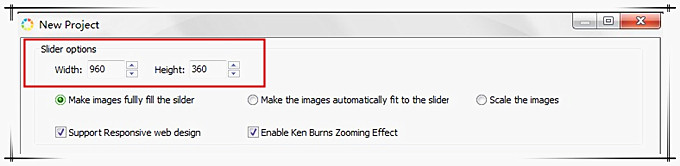
Method 2:
In Design interface. Find “Slider Width” and “Slider Height” options under “Custom” pane (Custom -> Basic Settings -> Slider Height and Slider Height”)
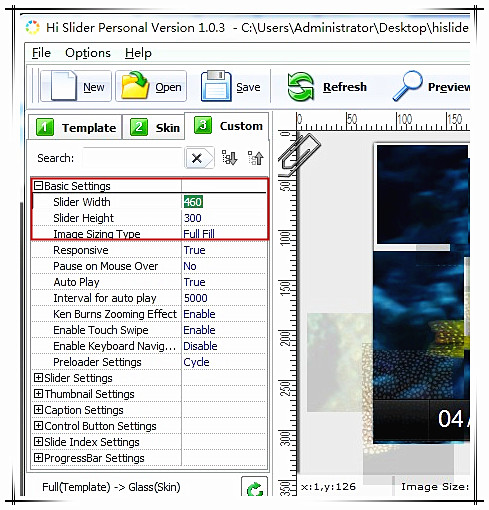
Related FAQ:
How to custom width and height in jQuery video slider?
How to stretch my jQuery slider to full browser width and height?
 |
 |
 |
| Free for personal use | ||

