Support Center
How to custom width and height in jQuery video slider?
"Can I set the size of my youtube video slider? I should resieze the width of the video gallery then insert into my blog."
Answer :
Hi Slider is a powerful jQuery image slider which enables you to create jQuery slider and insert it to web page, wordpress, joomla. It is easy-to-use and simple. With several steps, users can create a stunning image slider in a short time. It is so simple and easy for user to change the width and height of jQuery image slider.
The following is detailed steps to guide user to custom slider width and height in jQuery slider.
Step 1: Launch Hi Slider
Launch Hi Slider from your computer and start to import images or YouTube video.
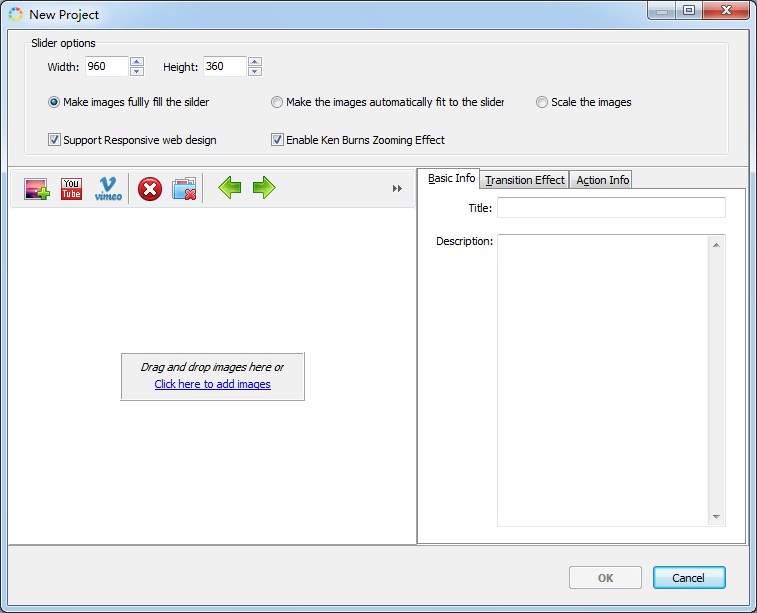
Step 2: Custom slider width and height
Click the icon of “Custom” and then click the Basic Settings, user will see two options: Slider Width and Slider Height. Enter the number and then click the button of “Refresh”. The width and height of image slider will be changed after clicking the button of “Refresh”.
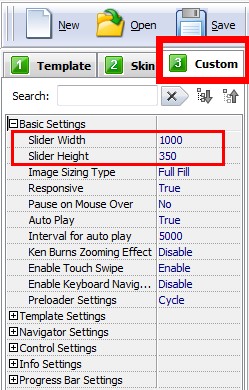
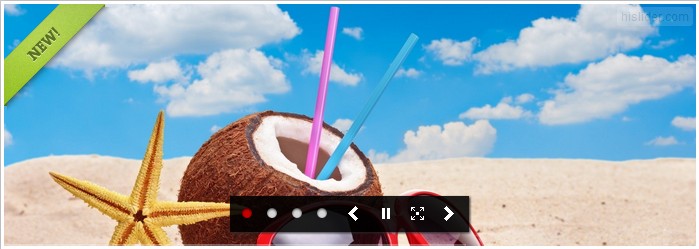
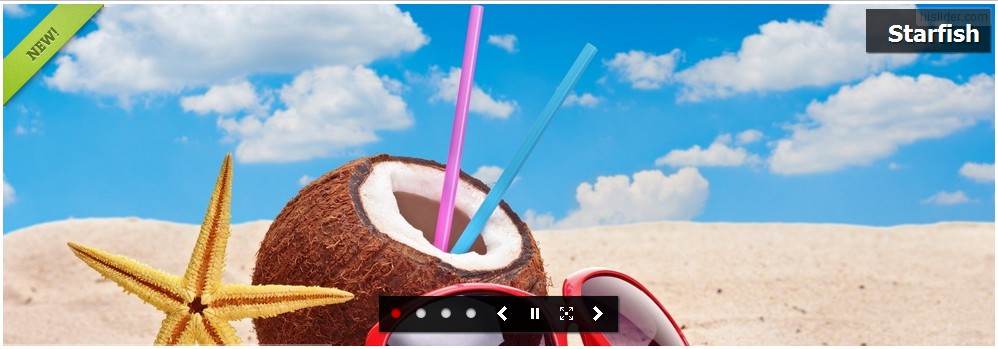
Related FAQ:
How to stretch my jQuery slider to full browser width and height?
How to define the slider height and width in my WordPress banner slider?
 |
 |
 |
| Free for personal use | ||

