Support Center
How to create jQuery content slider with carousel thumbnails navigation in Hi Slider?
"I download Hi Slider and test it thest days, can you tell me how to make slideshow with thumbnalis and navigation?"
Answer :
Hi Slider will automatically generate thumbnails for your jQuery slider once you add images or YouTube videos. You and your viewers can easily navigate through the image slider with the synchronized thumbnails.
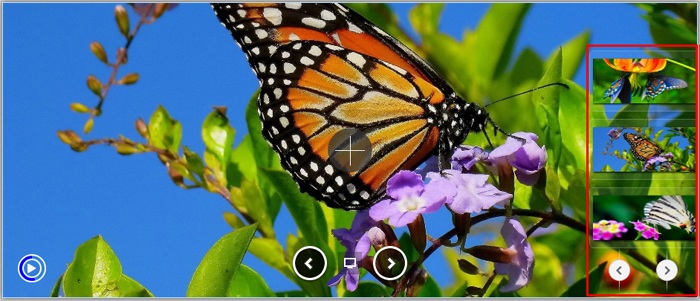
You cannot only enable the carousel thumbnails, but also customize the thumbnails with different settings. The thumbnails in different template are of different styles. Yet, you can set proportions, space, border, shadow and more.
Besides, in some templates such as Dotted, Fly and Versatile, you can even change the thumbnails position.
What's more, both Full Template and Versatile Template offer 2 different kinds of thumbnails to view your HTML5 image slider.
Related FAQ:
Make navigator arrows show on jQuery scroller slider with Hi Slider?
How to make navigation arrows outside my html5 image scroller?
 |
 |
 |
| Free for personal use | ||

