Support Center
How to change the template in my joomla picture slider?
"I am not familiar with the template option in Hi Slider, I want to know how to change the template?"
Answer :
Hi slider software is powerful jQuery slider software that provides various ready-for-use template and themes. With use Hi slider, you jQuery slider will never feel boring.
In this course, we’ll show you how to change template with Hi Slider.
Step 1
Open your Hi slider software, and import image, video sliders.
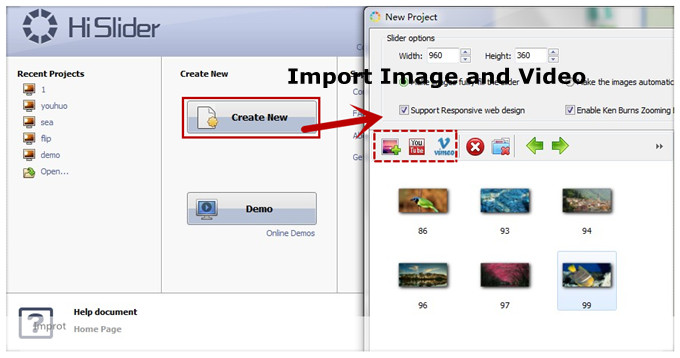
Step 2
Define slider option, add basic information, set slider transition effect and more.
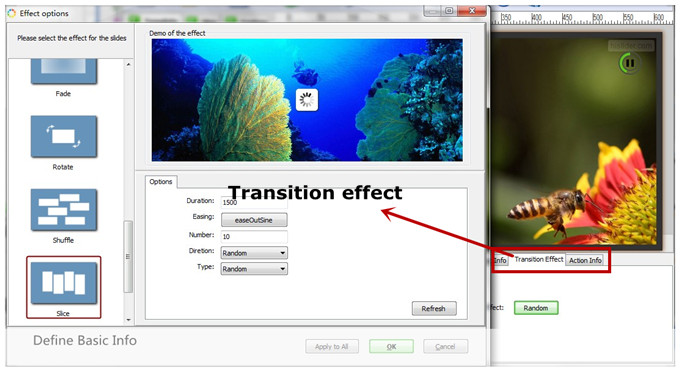
Step 3
Select Template from ready-for-use template resource. Hi slider provides almost 11 templates for you to choice.
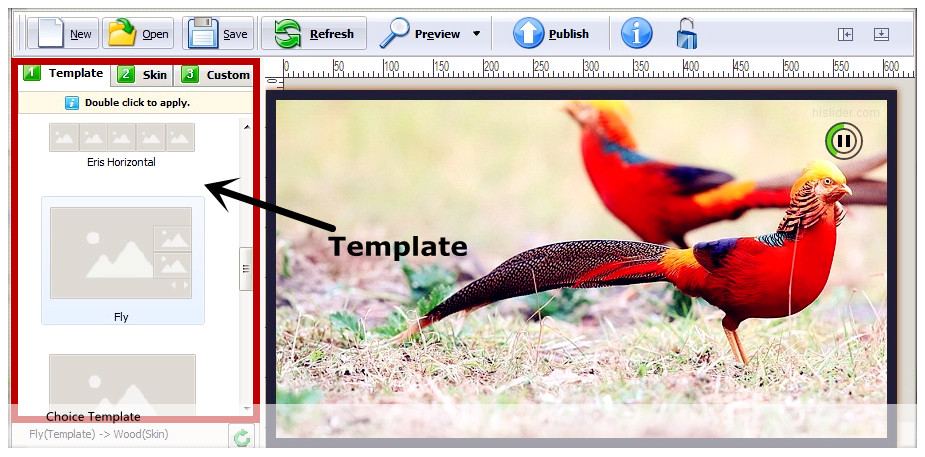
Step 4
Click Publish button to publish slider as “Basic Version (HTML), WordPress plug-in, Joomla module and Drupal modul.
Related FAQ:
How to change the template in my joomla picture slider?
How to Create html5 image slider template with thumbnails captions and tooltips?
 |
 |
 |
| Free for personal use | ||

