Support Center
How to Add jQuery Image Slider to Blogger Blog?
"I am suprised ratator effect powered by Hi Slider, so I want to add the jQuery slider to blogger, how can I do this?"
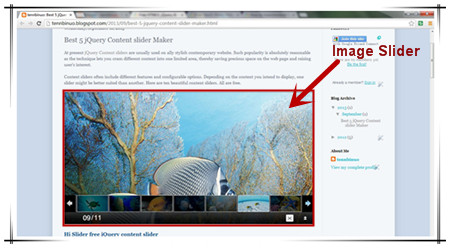
Answer :
This is a slider on Blogger, do you like to add image slider on your blogger with Hi Slider?
If you want to do, please follow the below steps:
Step 1
In the "Publish the slider" interface, choose Publish as "Basic version (html)", fill in "Path" and "Basic Option" information.
Ps: the Add prefix URL should same as the FTP address, for example: http://www.flash-flipping-book.com/showbox/seaworld , and move output file under this folder.
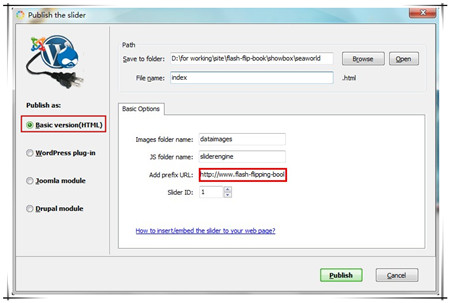
Step 2
Click “Publish” to generate slider file, and then click “More” button at the top right to see code information. Upload output file via FTP (details on uploading files via FTP), make sure that you upload file path is same as the “prefix URL”.
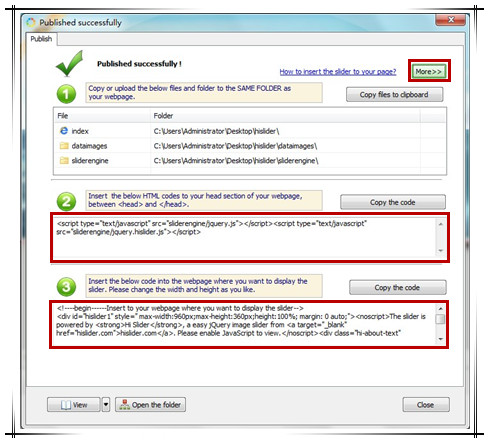
Step 3
Copy and plaste HTML code on your blogger, then you can add a jQuery slider on your blogger.
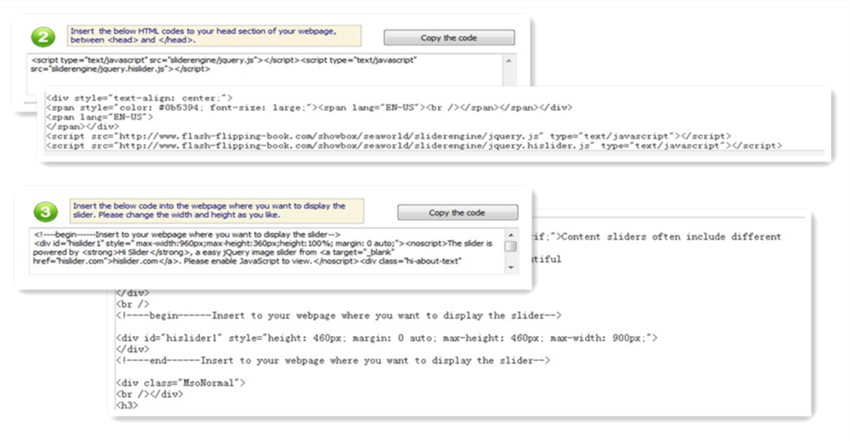
Related FAQ:
How to Add Amazing jQuery WordPress Content Slider to Blogger?
How can I upload the slider project files to Internet/online via FTP?
 |
 |
 |
| Free for personal use | ||

