Support Center
How can I upload the slider project files to Internet/online via FTP?
"I haved finished the slider project at my computer, and how can I upload the the online server via FTP?"
If you want to make your published jQuery image slider live online through FTP, you will find the following useful:
FTP (File Transfer Protocol) is a widely used method to upload files to and download files from Internet. But before you can upload your files to your domain, you'll need a FTP username and password for you domain manager.
You can use FTP to upload your files to your server in two ways: web browser and FTP software.
Web Browser
You can download the latest version of web browsers before uploading your files:
Mozilla Firefox: http://www.mozilla.com/firefox/
Internet Explorer: http://www.microsoft.com/windows/ie/downloads/
Steps for uploading files with web browser:
1. Start the browser;
2. Input ftp://uploads.youdomain.com (for example: ftp://hislider.com@hislider.com) in the address bar and then click Enter;
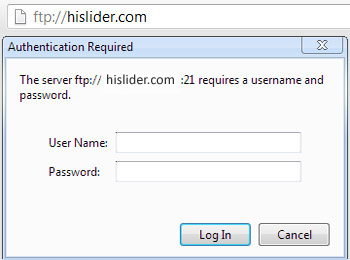
3. In the pop up box, enter your FTP username and password to log into the FTP server;
4. You may probably see a blank window. But soon you will be directed to the FTP server. Then you just need to drag and drop you files into the browser window to the correct directory. This may take some time. Once you finish uploading, the icon of the file will appear in the Internet Explorer window.
FTP Software
There are several different FTP programs available online, you can download them to use, and here is the download link for FileZilla (Windows): http://filezilla.sourceforge.net/
Before you upload your files, you will need to configure your FTP software to connect the FTP server. You will need to fill the following info in the FTP software:
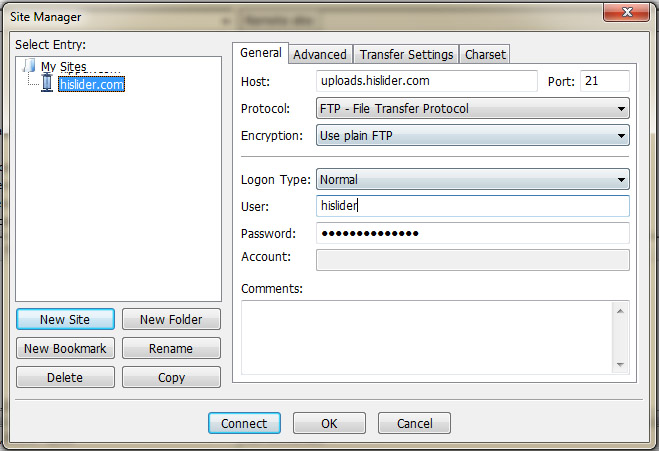
Related FAQ:
How to Create an CSS Image Carousel Gallery in WordPress?
Can I view the images in lightbox style within the jQuery photo gallery slider?
 |
 |
 |
| Free for personal use | ||

