Support Center
How to enable call a JavaScript function while click jQuery photo slider?
"For my jQuery slider project, how to enable a javascropt call when I click the slider image?"
Answer :
Different features can be added to the jQuery Slider pages in Hi Slider, so does the calling JavaScript function.
Go to Lower Box of Hi Slider:
(1). Choose an image of jQuery slider which you need to add a JavaScript;
(2). In the right side of the lower box, you can open the "Action" panel;
(3). Choose "Call JavaScript function" option and input your content;
(4). For single page setting, you can directly press "Refresh" button in the frame, if you want to call JavaScript function in every slider, you should firstly clicking "Apply to all" button and then refresh.
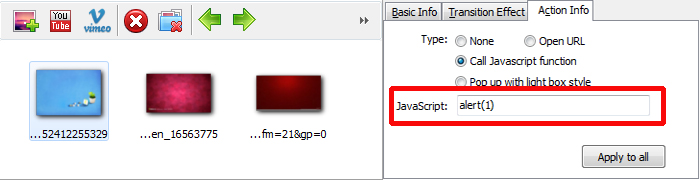
Effect of Adding JavaScript Function to Slider:
Users cannot only add the JavaScript function to the jQuery Slider, but also a clickable links of website or Pop up styled box of slider show. (Try URL or Pop up Box in Hi Slider.)
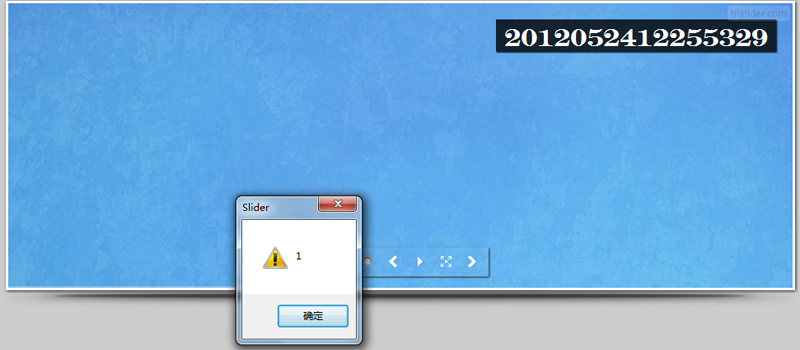
Related FAQ:
Does Hi Slider support JavaScript function?
How to set padding size for my html5 carousel slider in Hi Slider?
 |
 |
 |
| Free for personal use | ||

