Support Center
How to Embed a YouTube video gallery slider into Wordpress blog?
"I am so amazed at the wonderful Youtube slider powered by hislider, I like this free video slideshow generator so much, I want to know how to embed the video slider into wordpress blog?"
Answer :
Hi Slider supports multiple types of original file in importation, and as a hot file type, YouTube video can be successful embedded in WordPress as well.
Step 1
Find the YouTube files you want to embed in your WordPress Slider on a browser, and copy the URL address;
Step 2
Click "YouTube" button in new project interface, and paste the URL address you have copied;
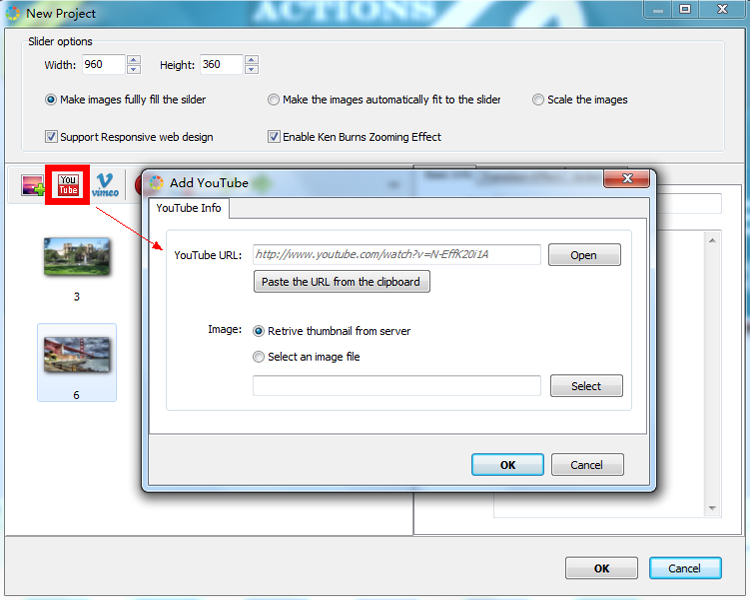
Step 3
As an item in Wordpress Slider and for beautifying the jQuery image slideshow, you can individually select an image or automatically let the Hi Slider retrieve thumbnail from server for the slider of YouTube.( Other features of Hi Slider).
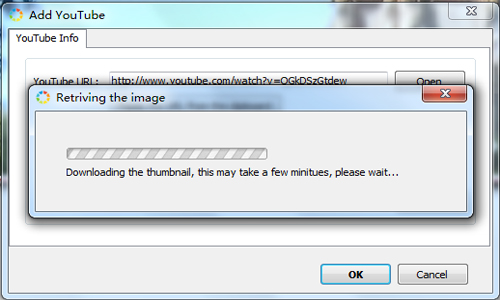
Step 4
Let have look on successfully embedded YouTube Files in WordPress Slider.
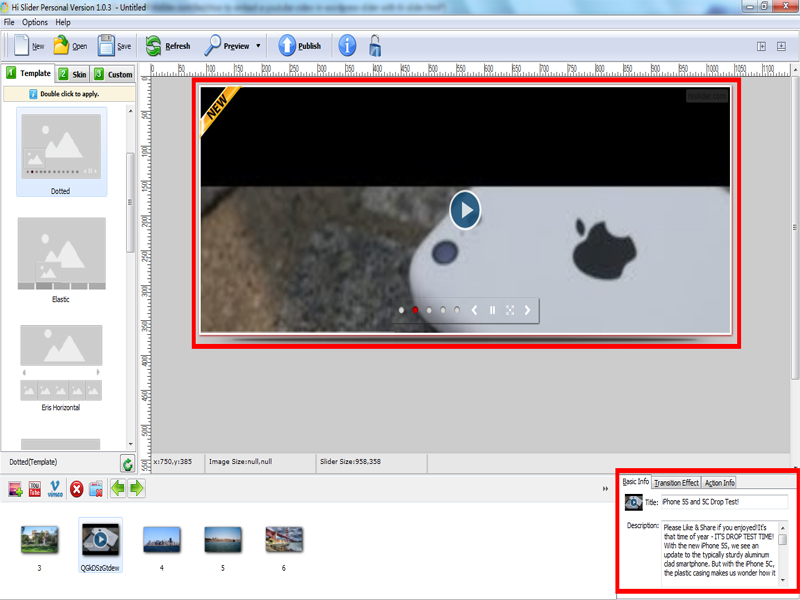
The title and description is automatically read from the YouTube address, if you want to do some modification, you can edit the title and description in the right corner below, and don't forget save changes with clicking "Refresh" button on the frame of Hi slider software.
In Addition
Not only YouTube Supported, if you want to embed a Vimeo, Hi Slider also will give you a great convenience.
Related FAQ:
Can I insert YouTube/Vimeo video to my wordpress carousel slider?
How to Add Vimeo video to the jquery video slider use Hi Slider?
 |
 |
 |
| Free for personal use | ||

