Support Center
How to create Wordpress jQuery rotator slider with keyboard navigator?
"The slide effect of Hi Slider impress me so much,is possible for me to add keyboard navigator to wordpress rotator slider?"
Answer :
Hi Slider is an easy-to-use windows image slider creator for user to create vivid, cool and responsive jQuery slider, WordPress Slider Plugin and Joomla Slideshow Module. It is a professional software and does not require any professional technical skill and knowledge.
Today, we will give users a brief introduction to a new feature of Hi Slider---Keyboard Navigator. With this powerful function, user can turn slider by using the keyboard.
Here are the steps for user to enable Wordpress & jQuery slider keyboard navigator function:
Step 1:Import multiple media.
Launch Hi Slider from your computer and start to import images, Vimeo video and YouTube video.
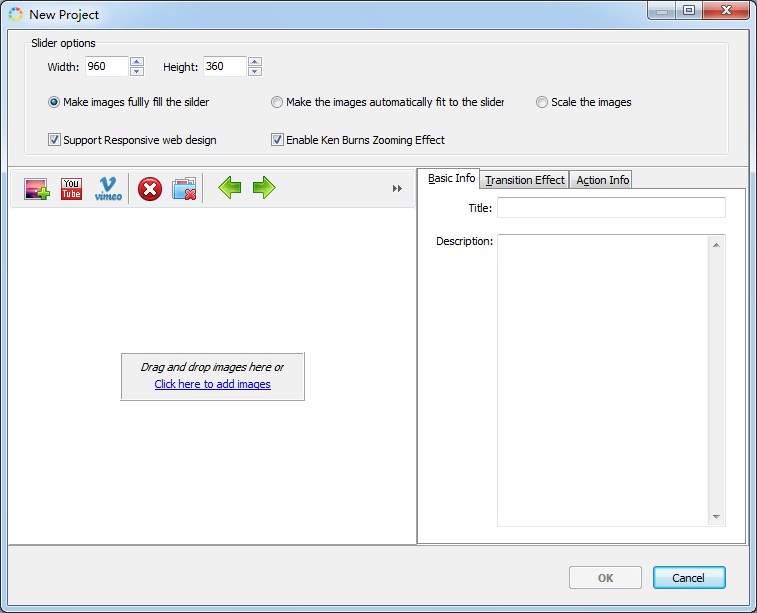
Step 2:Keyboard navigator
Click the icon of “Custom” >> Basic Settings >> Enable Keyboard Navigator, choose “Enable” or “Disable” according to users’ need.
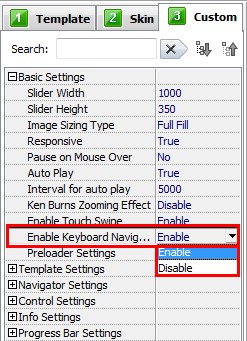
Step3: Publish image slider
Click the button of “Publish”, and choose to publish image slider to different formats: HTML, WordPress plug-in, Joomla module and Drupal module.
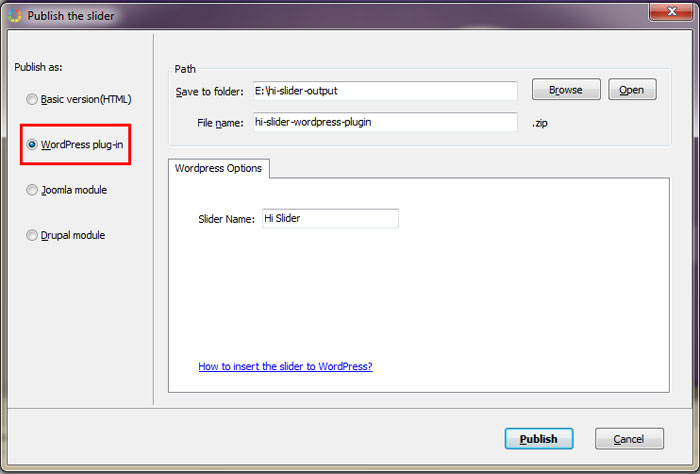
Related FAQ:
How to custom my jquery slider navigation styles for my html5 thumbnails image slider?
How to Add Text Caption and title for each Image in the jQuery slider scroller?
 |
 |
 |
| Free for personal use | ||

