Support Center
How to Change Preloader settings in my jQuery image scroller gallery?
"How to Change Preloader settings in my jQuery image scroller gallery, can you give me a guide?"
Answer :
When you are waiting the jQuery slider loading on your website, did you find the pre-loader icon is boring? Here is a solution from Hi Slider to change the Pre-loader icon.
Step1: Select Build-in Preloader
Run Hi Slider software and quickly start a new slider project. Find Preloader settings on custom panel (Custom -> Basic Settings -> Preloader Settings). And then select a preload from resource for the slider.
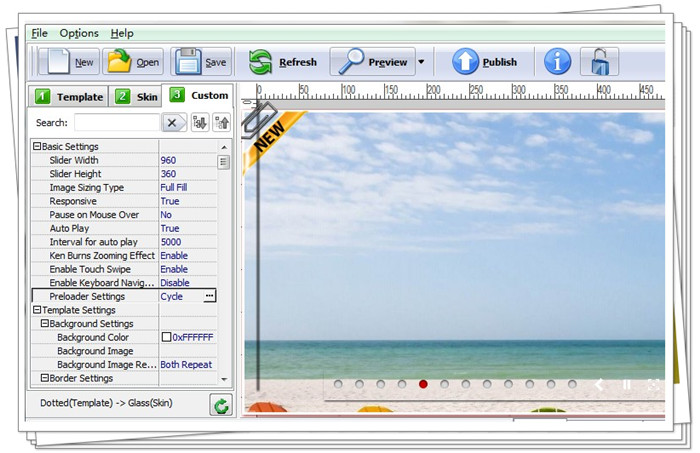
Step2: Create/Design New Pre-loader
Select a preloader , then you can design it by change default settings.
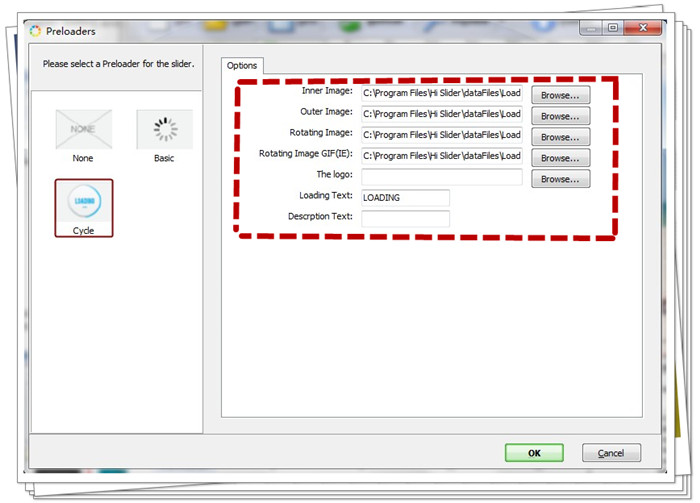
Related FAQ:
How to pop up with light box style while click wordpress Jquery slider?
Can I save and use the current settings for other jQuery slider projects?
 |
 |
 |
| Free for personal use | ||

