Support Center
How to add animated GIF images in hislider and creat jQuery GIF image Slider?
"Is GIG images avaible on HI Slider? I want to make a jQuery image slider for my online blog."
Answer :
Hi Slider, the powerful jquery slider maker which enable integrate images and videos into a jquery slider. Hi Slider not only supports.jpg, .jpeg, .png, .bmp but also GIF images. Besides, the fully customizable functions help users to design the jquery slider with own fashion style. What's more, there is always a format suite you. Here we will concentrate on adding animated GIF images in Hi Slider jQuery Slider with ease. The details steps are as below:
Step 1
Run Hi Slider, click "Create New" and start to add images such as .jpg, .jpeg, .png, .bmp and GIF image to program;
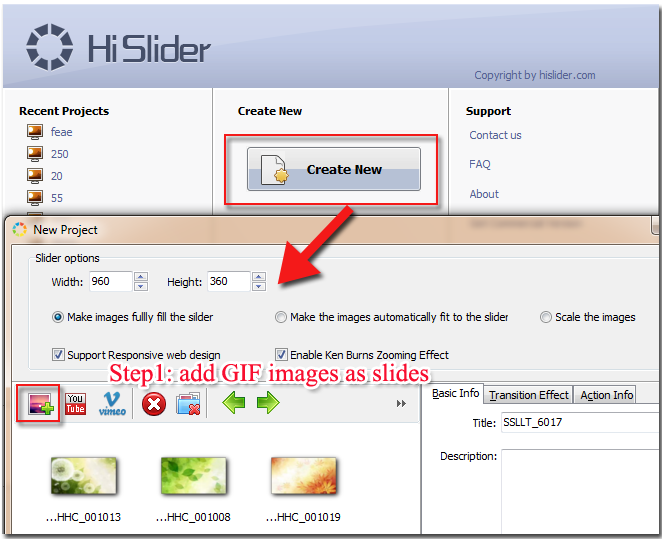
Step 2
Or go to main operation interface and move to the editor bar, click add image and import the GIF images you need and click "OK" to move on;
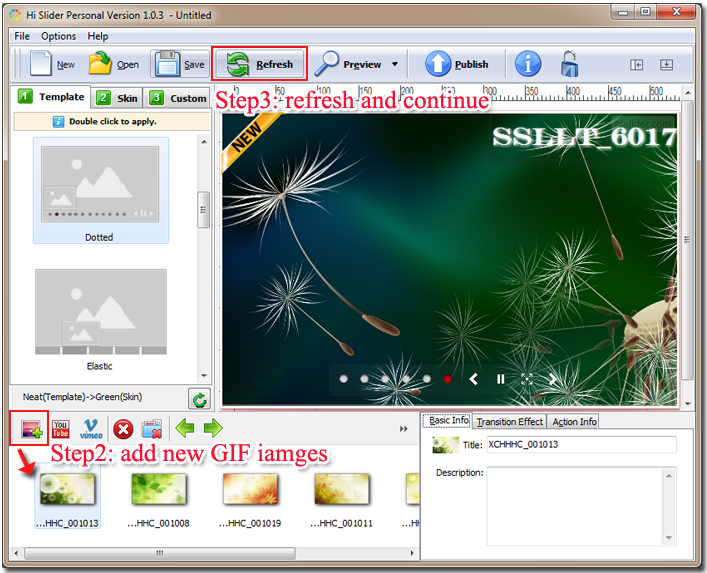
Step 3
Refresh the jquery slider to check the effect after change. Then you can keep embellishing the jquery slider and publishing.
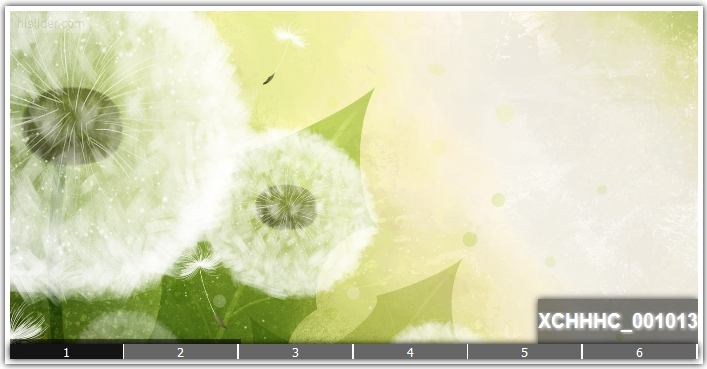
Related FAQ:
How to define text animation in jQuery content slider for wordpress & joomla?
How to customize jQuery mobile picture slider progress bar?
 |
 |
 |
| Free for personal use | ||

