Support Center
Does Hi Slider allow to remove the border around the WordPress Slider?
"I have a probler with my wordpress image slider border setting, can I remove the boder of my slider project?"
Answer :
Mostly, people want to have borders around the jQuery Slider, but there are also customers they do not like the borders, they want to have a easier jQuery Slider, so let see how to cancel borders around the jQuery Slider.
jQuery Slider with Border around
The picture below is the screenshot of jQuery slider with white border around. When you import files into Hi Slider, in some of the templates maybe decorate your jQuery Slider with boders around, but don't worry, you can individually remove the border.
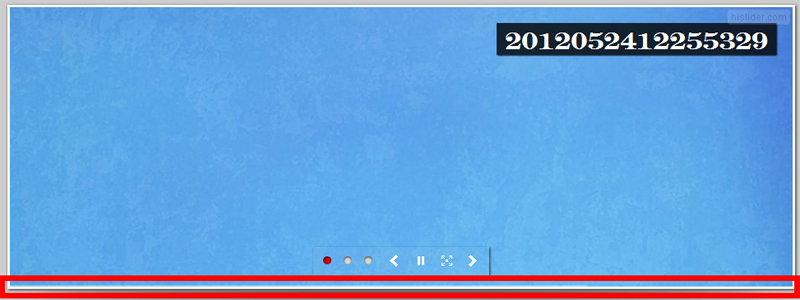
Steps to Remove Borders of jQuery Slider
The example is from "Eris Horizontal" template:
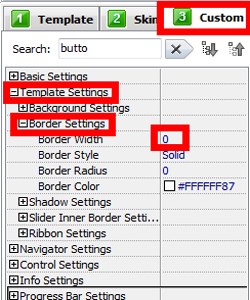
You Successfully Get a jQuery Slider without Borders around
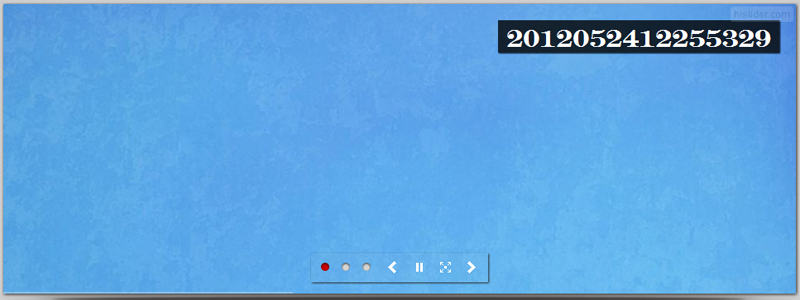
Output a WordPress Plug-in Format jQuery Slider
Although there are four formats of jQuery Slider output formats (Basic version of HTML, WordPress plug-in, Joomla Module and Drupal Module) for you to choose, you may choose WordPress Plug-in format to get the WordPress Slider without the border around. (Try Other Formats jQuery Sliders.)
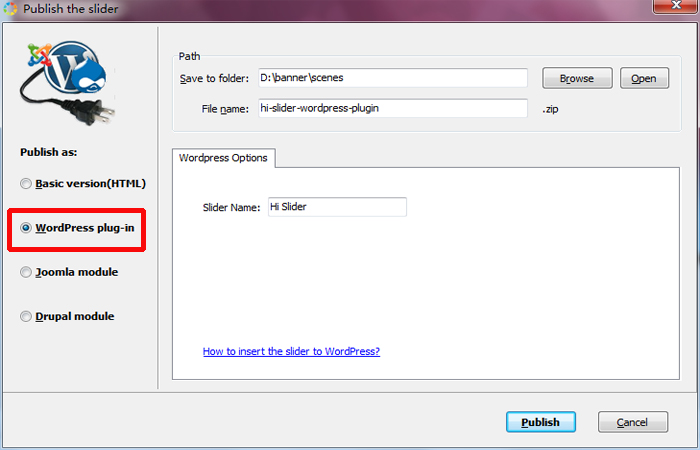
Related FAQ:
How to change jQuery slider thumbnail image position and border?
Is it possible to change text border width in jquery slider?
 |
 |
 |
| Free for personal use | ||

