Support Center
How to set auto-play function for wordpress jQuery image slider?
"I download the Hi Slider free version and test at my computer, I want to make jQuery image slider for my wordpress site, is the slideshow playing automatically?"
Answer :
Hi Slider provides auto-play function for you to create auto-slide jQuery slider, so in that case, you and your viewers don't need to turn the slider images manually with mouse clicks or keyboard arrows. And you can set the Interval for the Auto Play mode.
(1) Start Hi Slider and create a new project, add images or videos to the jQuery slider;
(2) In the Design interface, click "Custom" tab and in "Basic Settings", you will see "Auto Play" option;
(3) Choose "True" to enable Auto-play mode, and set the Interval for the auto-slideshow;
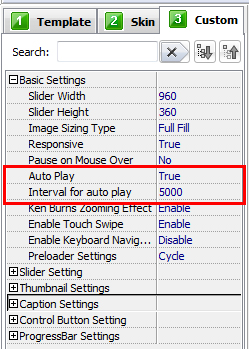
(4) Click the "Refresh" button to save the settings;
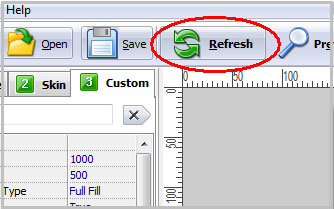
(5) At last, click the "Publish" button and choose output type to publish the image slider.
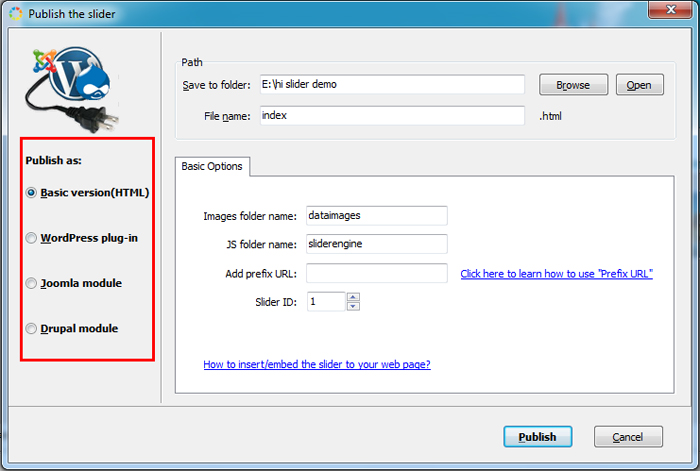
Related FAQ:
Does Hi Slider support JavaScript function?
How to customize jquery slider settings like background color, autoplay and randomization?
 |
 |
 |
| Free for personal use | ||

