Support Center
How to enable css image gallery slider ken burns zooming effect?
"I love the dreamlike css image gallery so much,how can I enable burns zooming effect in my slider?"
Answer :
What is ken burns zooming effect?
The Ken Burns effect is a type of panning and zooming effect used in video production from still imagery. The feature enables a widely used technique of embedding still photographs in motion pictures, displayed with slow zooming and panning effects, and fading transitions between frames. (From Wikipedia)
How to enable ken burns zooming effect in Hi Slider software?
Step 1
Open Hi slider in your Local PC (all windows platform support), and then import image and video slider, including YouTube, Vimeo Video. You can also arrange slider by Right/Left navigation button and delete slider with delete button.
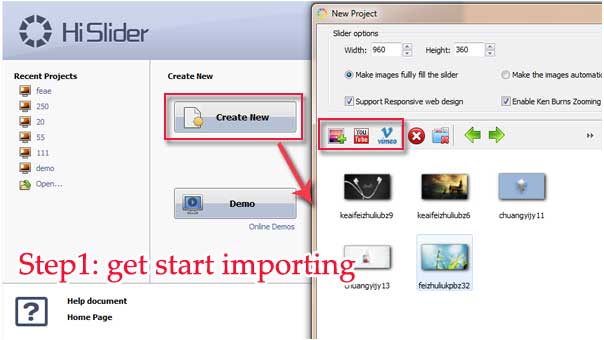
Step 2
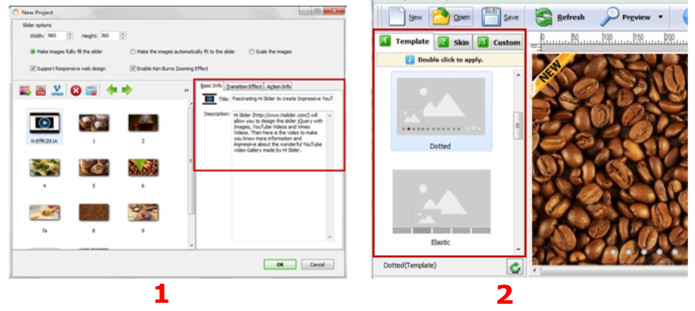
Step 3
Find Ken burns zooming effect under custom panel (Custom -> Basic Settings -> ken burns zooming effect), select enable option to apply ken burns zooming effect.

Step 4
Output your stylish jQuery Slider as click “Publish” button, you can publish slider as “Basic Version (HTML), WordPress plug-in, Joomla module and Drupal module.
Related FAQ:
How to create jQuery banner carousel with Ken Burns Zooming effect?
How to change the slide speed of jquery slider gallery in Hi slider?
 |
 |
 |
| Free for personal use | ||

