Support Center
How to adjust Text Position in jQuery joomla rotator slider?
"I add some words to the joomla rotatot, but I don't konw how to change the position?"
Answer :
It's very easy to add text for the jQuery image slider with Hi Slider. Besides, you can also change the text position.
Hi Slider provides users with multiple amazing slider templates, and some templates allow you to change the Text Position with ease. These templates include: Classic, Dotted, Elastic, Full, Versatile and Wonder.
After you add images and enter into the Design interface, click "Custom" tab and find the "Caption Settings" or "Info Settings", and you will see the "Position" option, then click it to select the position for your jQuery slider.
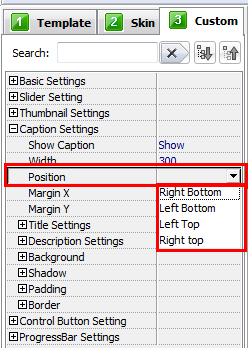
P.S: The Position settings vary in different template, you need to adjust the Text Position base on the template you select.
 |
 |
 |
| Free for personal use | ||

