Customize the Slider
After you add images or videos, you will like to adorn the slider.
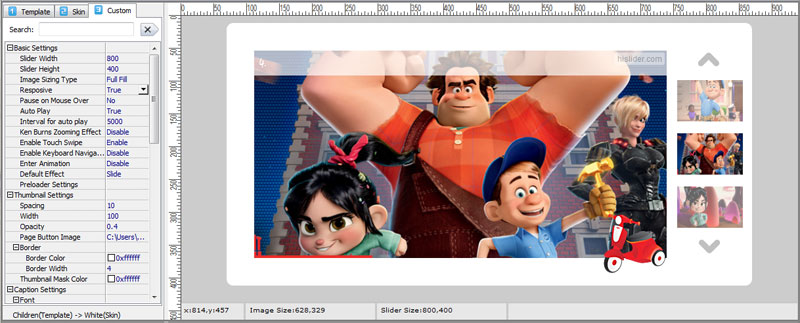
1. Template:
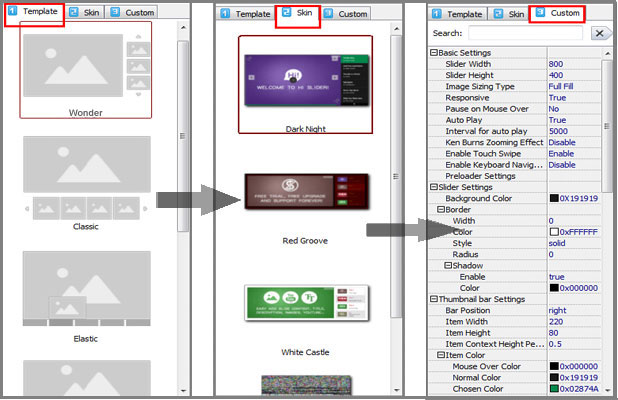
There are 10 templates for you to choose: Children, Classic, Elastic, Eris Horizontal, Full, List, Dotted, Fly, Versatile and Slidorion. You can choose one template to customize your slider.
2. Skin:
Different template has different features, and each template contains multiple skins. And after you customize the slider, you can export the skin and apply the settings to other projects.
3. Custom:
After you choose a template and a skin, you can customize the slider with a series of settings: slider proportions, responsive, auto play, preloader settings, font settings and so on.
After all the settings are done, don't forget to click the "Refresh" button to save the settings.
Copyright 2013 by HiSlider.com