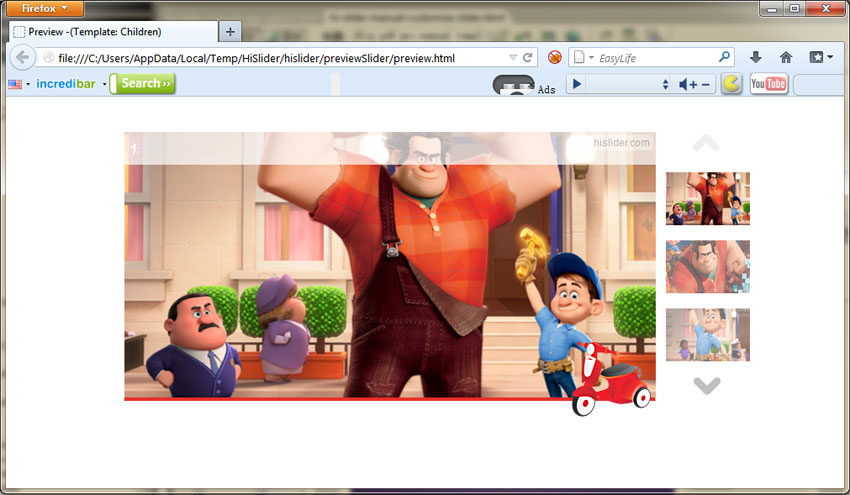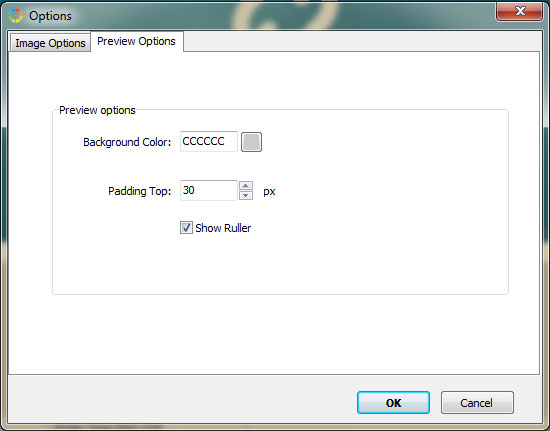
In the App Options, you can set Image Options and Preview Options.
1. Image Options
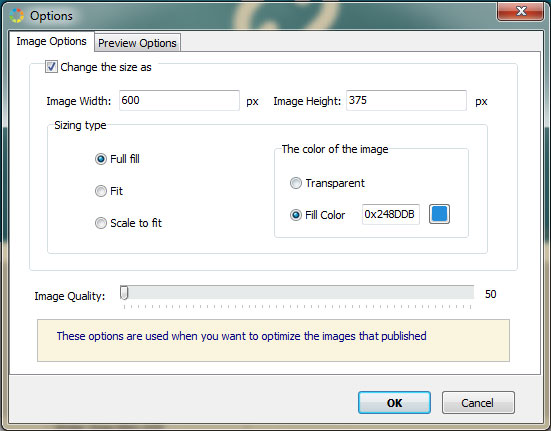
(1).Change image size
You can set width and height for the added images.
(2).Sizing type
There are 3 types for sizing image: Full fill, Fit and Scale to fit.
(3).Color of the image
You can set the image color as Transparent or fill it with your favorite color.
(4).Image Quality
You can set quality for the image so that the output slider looks clearer.
The above options can help optimize the images of the published slider.
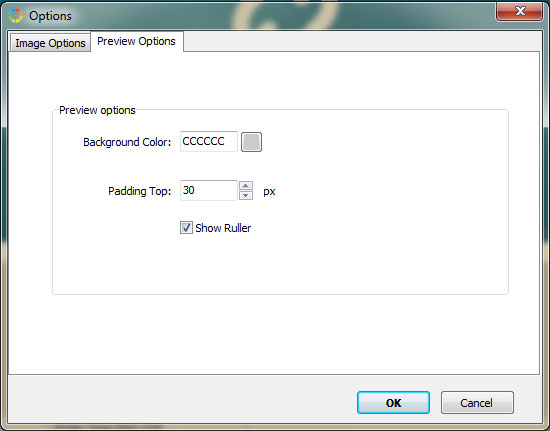
Hi Slider integrates Preview feature which allows you to preview the slider effect in the browsers even before output. Besides, it enables you to set the preview options: Background color, padding top and show/hide ruler.
And after you finish designing the slider, you can click![]() to preview the slider in your default browser. Or you can click the inverted triangle to choose other browsers you've installed (Hi Slider can detect your installed browsers automatically using registry).
to preview the slider in your default browser. Or you can click the inverted triangle to choose other browsers you've installed (Hi Slider can detect your installed browsers automatically using registry).
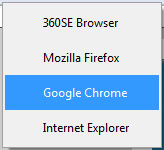
Then after you click the browser in the drop-down list, you can preview the slider in the browser.